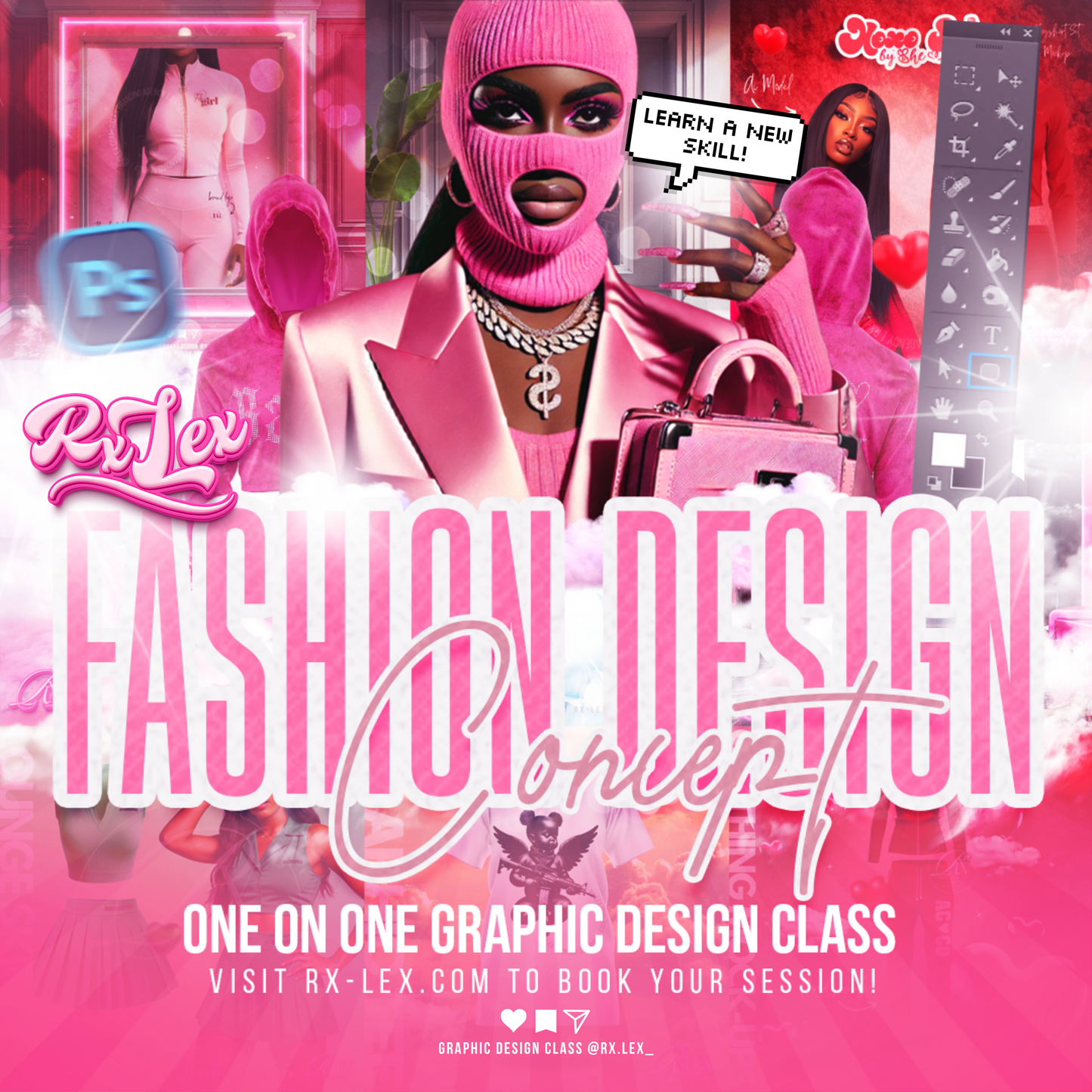This store requires javascript to be enabled for some features to work correctly.
Welcome to an exclusive, interactive, one-on-one design experience tailored to guide you through creating your own digital fashion mockups. In this session, you’ll learn to blend creativity with technology, exploring tools like Photoshop, Canva, and AI to bring your fashion ideas to life. You’ll have the opportunity to ask questions in real time and practice each step with me, ensuring hands-on learning and immediate feedback.
Please note: This digital mockup class is designed as a beginner-level course. In this session, you will be introduced to the fundamental steps and essential tools for creating clothing mockups.
You must have photoshop and Canva to take this course!
There are many different methods and techniques for designing mockups, and as you progress, you will naturally develop your own style and workflow. This class focuses on the basics and does not cover every advanced approach to mockup design.
If you are interested in diving deeper and advancing your skills, you may book an additional class at the intermediate level, which will cover more in-depth techniques and strategies.
There are two versions of this class available: a pre-recorded session and a one-on-one lesson. The one-on-one option is more detailed and includes practice files, so you can follow along while we work through the lesson together in real time.
The pre-recorded version is a shorter session that covers the same lesson plan but without the hands-on approach. If you prefer more support and guidance, the one-on-one option will be best for you. If you’re more independent and like to learn at your own pace, the pre-recorded course will be perfect.
Please note that the pre-recorded course does not include practice files.
Booking and Class Coordination
- Secure Your Spot: Once you book, you’ll receive a confirmation email with a service agreement outlining all the details.
- Schedule Flexibility: After the initial email, I’ll reach out to coordinate a class time that best fits your schedule.
- Getting Ready: Once we confirm a time, you’ll receive a final email with the meeting link and any preparatory materials.
Join me for a personalized journey into digital fashion mockup design, where you’ll gain practical skills, insights, and the confidence to bring your fashion visions to life!
Lesson Plan: Creating Digital Fashion Mockups
Objective:
By the end of the lesson, the you will understand the fundamentals of digital fashion mockups, have hands-on experience with Photoshop, Canva, and design tools, and create their own custom digital fashion mockup ready for presentation or production.
Duration:
90 Minutes
What To Expect
Lesson Outline:
I. Introduction to Digital Fashion Mockups (15 minutes)
- Overview: Explain the purpose and importance of mockups in fashion design (e.g., visualizing ideas, presenting concepts to clients/manufacturers).
-
Tools Overview: Brief introduction to the tools that will be used:
- Photoshop: For detailed editing and customization.
- Canva: For easy layout and design assembly.
- Design Tools: For generating design elements and patterns.
II. Setting Up the Canvas in Photoshop (30 minutes)
-
Step 1: Opening and setting up a new project.
- Dimensions: Suggested settings (e.g., 1920x1080 px or specific sizes based on garment type).
- Resolution: Recommended resolution for print and screen.
-
Step 2: Basic Photoshop tools overview.
- Layers, brushes, shape tools, selection tools, and text tools.
-
Step 3: Importing basic garment outlines or templates.
- Using pre-existing templates or drawing custom outlines for garments (e.g., t-shirts, jackets, pants).
III. Adding Design Elements and Patterns (45 minutes)
-
Step 1: Using tools for Patterns and Textures
- Explore design tools to generate unique patterns (e.g., floral, geometric).
- Importing these patterns into Photoshop.
-
Step 2: Customizing in Photoshop
- Applying patterns to different parts of the garment.
- Adjusting textures, blending modes, and colors.
-
Step 3: Adding Details
- Using brushes or pen tools for additional design details (e.g., stitching, logo placement).
IV. Assembling the Mockup in Canva (30 minutes)
-
Step 1: Importing your design elements from Photoshop.
- Saving your Photoshop file as a PNG with a transparent background.
-
Step 2: Layout Assembly
- Placing garments, text, and additional elements (e.g., brand name, sizing).
- Canva tools overview: resizing, positioning, and layering.
-
Step 3: Adding Backgrounds and Context
- Experimenting with backgrounds (e.g., plain, textured, or lifestyle settings).
- Adding context elements like accessories to complete the look.
V. Final Touches with Design Tools (20 minutes)
-
Step 1: Use design tools for quick adjustments.
- Refining colors, enhancing textures, or adding unique design elements.
-
Step 2: Mockup adjustments.
- Use mockup suggestions to get alternative colorways or fabric ideas.
VI. Exporting and Presenting the Final Mockup (20 minutes)
-
Step 1: Exporting Files
- High-quality JPEG for presentation.
- PDF with layers preserved for manufacturer specifications.
-
Step 2: Discussing presentation tips.
- How to showcase your mockup effectively (e.g., digital portfolio, mockup boards).
VII. Wrap-Up and Q&A (20 minutes)
- Review the steps covered.
- Address any questions or challenges.
- Suggest next steps for practice and further learning.

Skip the line with a RUSH ORDER! Order processing time is less than 24 hours, and your service will now be completed within 2-3 Business Days. Add this optin into your cart.